Pointing Gandi domain to OVH hosting – WEB
Hi all, I didn’t know what to write for my first post, this is not about Java or game development but it can be useful for everyone. For informations: OVH and Gandi are...
Filter by Category
Hi all,
I didn’t know what to write for my first post, this is not about Java or game development but it can be useful for everyone.
For informations: OVH and Gandi are french companies offering web services like hosting, domain, VPS…
I’m not sponsored by them, in fact I don’t really like Gandi and I hate OVH support, but I’ve been stuck for few days with this problem, because of a wrong information on OVH help, so I just want share the solution with you! In my case, it was for .app domains, if you also need to redirect your emails, you will need some additional DNS records, or simply use email redirection.
As these companies are french, they have a lot of french customers so I’ll also give some explanations in french. Then we won the 2018 World Cup, so…
– I’ve a .app domain on Gandi (in my steps I’ll use “mygandidomain.com”)
– My hosting is on OVH (hosting plan: perso2014)
– Web forwarding is not available for .app domains, and .app domains work only over HTTPS
So how can myfakedomain.app and www.myfakedomain.app point to my website hosted on OVH?
The solution is:
– Add the external domain on OVH
– Edit DNS records on Gandi
– Add the external domain on OVH (again)
– Generate a SSL certificate
Summary:
– J’ai un domaine mygandidomain.com sur Gandi
– Mon hébergement est sur OVH (hébergement perso2014)
– La redirection web n’est pas disponible pour les domaines .app et les .app ne fonctionnent qu’en HTTPS
Donc comment faire pointer mygandidomain.com et www.mygandidomain.com vers mon site hébergé chez OVH ?
La solution est :
– Ajouter le domaine externe sur OVH
– Modifier les Enregistrements DNS sur Gandi
– Ajouter le domaine externe sur OVH (une nouvelle fois)
– Générer un SSL certificate
Résumé:
Follow these instructions carefully because when you edit your DNS records, you will have to wait 24-48 hours for your modifications to be effective. So, if you make a mistake you will have to wait 24-48 hours again once you realized your mistake…
1. Go to https://www.ovh.com/manager/web/, click on “Web“, then your hosting, then “Multisite“, then “Add a domain or sub-domain“.
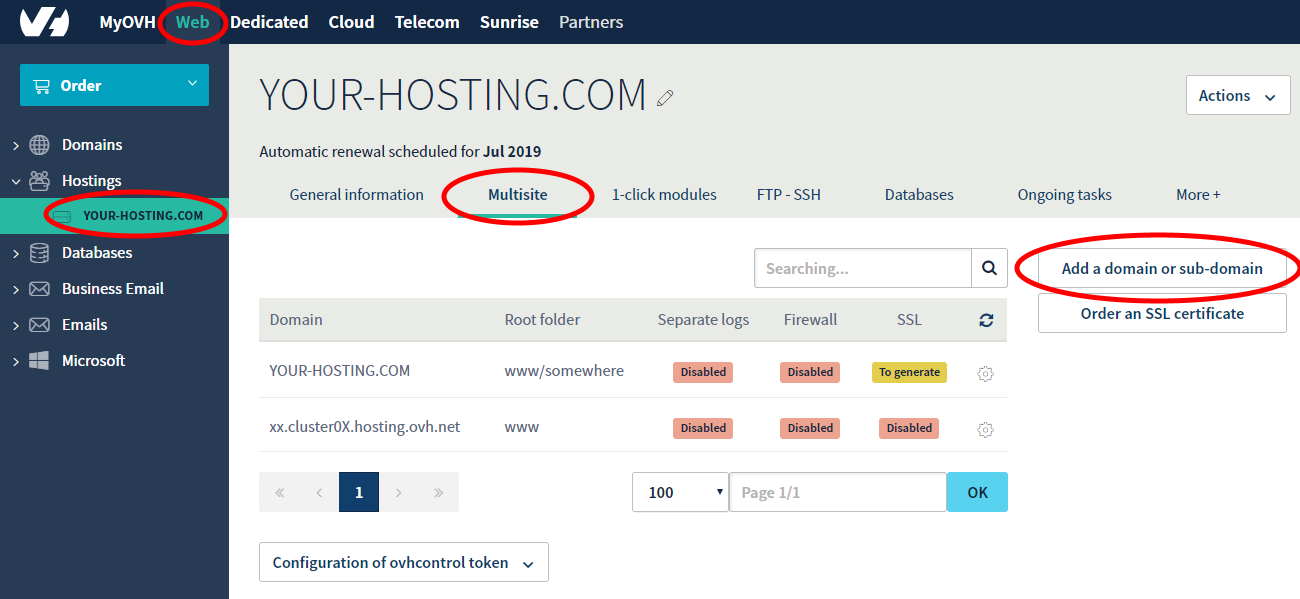
2. Check “Add an external domain” then “Next“.
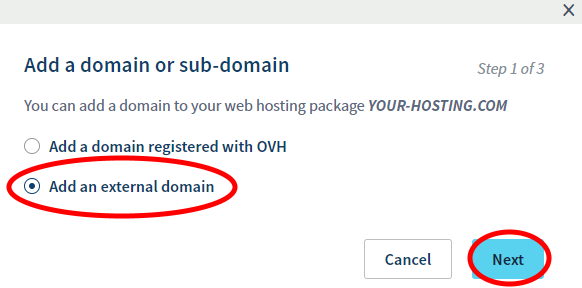
3. Add the external domain, the website folder, check “Also create the sub-domain www…“, then click on “Next“.
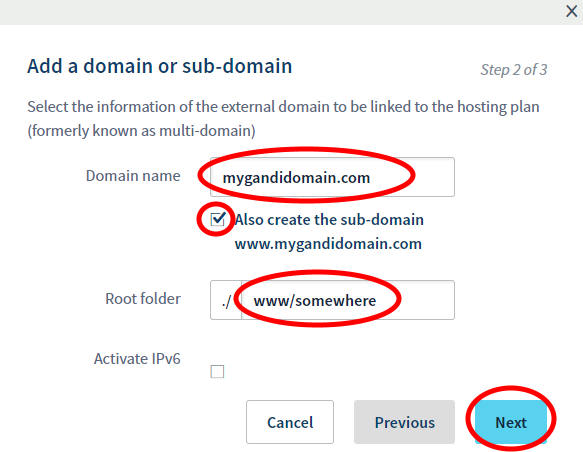
4. Save the TXT record value and the A record IP, here “randomstringabcdefghijkl” and “12.34.56.789“, you will need it later on Gandi, then click on “Confirm“.
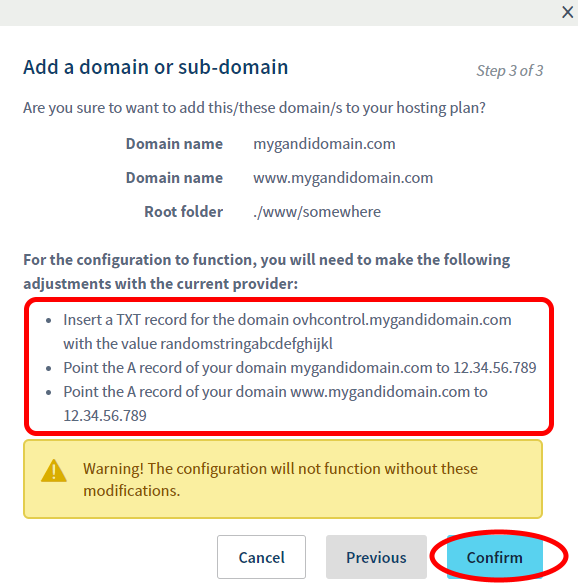
5. Connect to https://admin.gandi.net/domain/ and click on your domain.
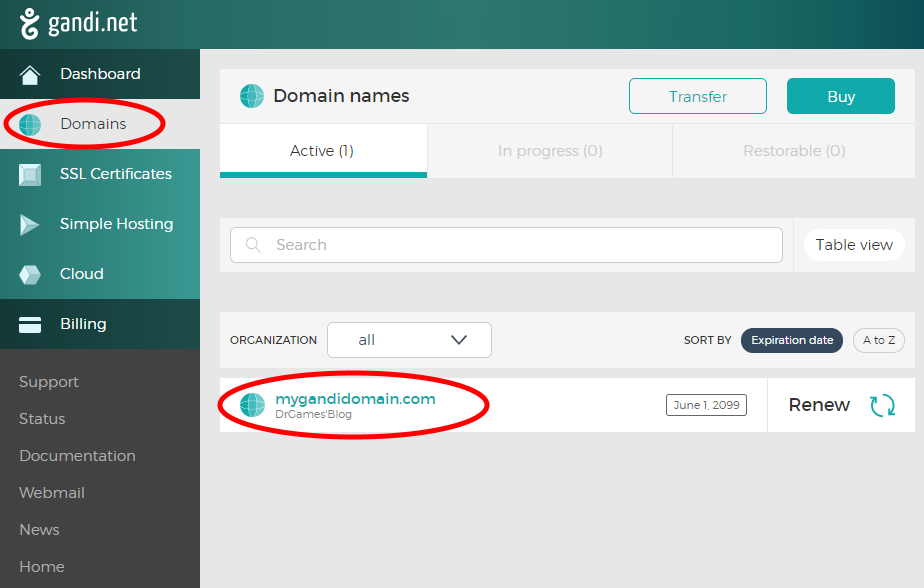
6. Click on “DNS Records“, scroll down to “Edit DNS records” and click on it.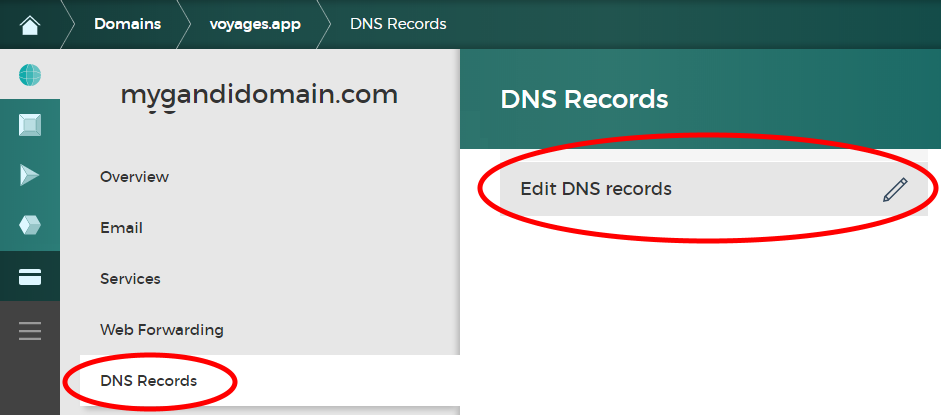
7. Delete existing lines for the same records (by example, remove “@ 10800 IN A X.X.X.X“, the TXT record…) and add these 5 lines:
* 10800 IN A 12.34.56.789
@ 10800 IN A 12.34.56.789
ovhcontrol 1800 IN TXT “randomstringabcdefghijkl”
mygandidomain.com 1800 IN A 12.34.56.789
www.mygandidomain.com 1800 IN A 12.34.56.789
Don’t use “ovhcontrol.mygrandidomain.com” even if OVH says it, it will not work! Just use “ovhcontrol“.
Then click on “Save“.
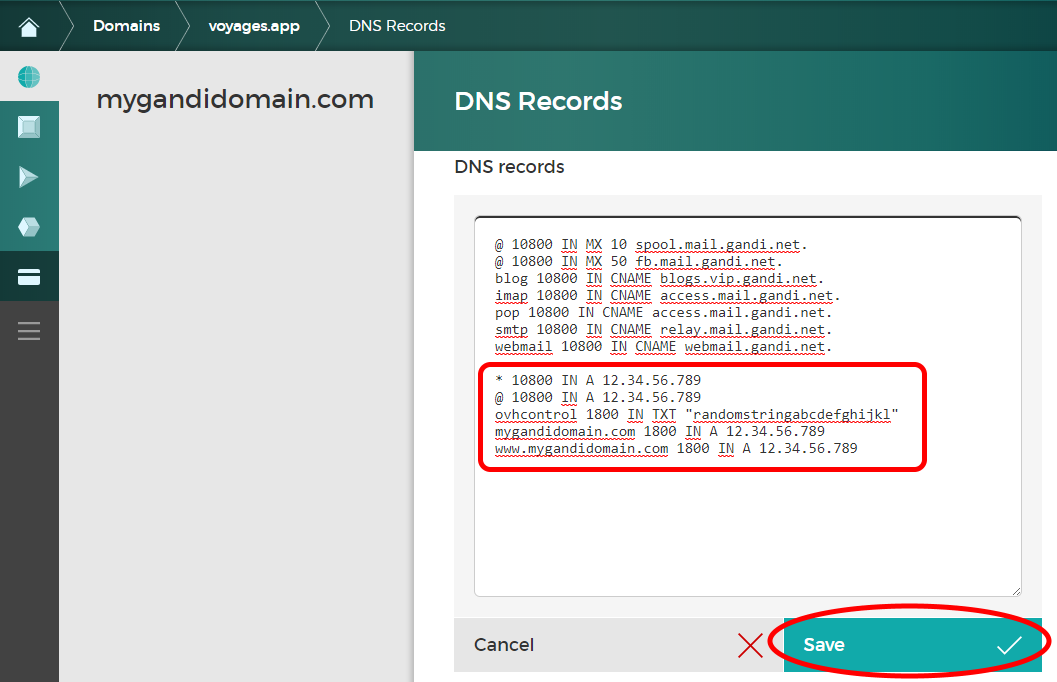
8. The easiest but most annoying step: Wait 24-48 hours… So you have time to play our last Android game here, or some of our iOS games here 🙂
9. Welcome back! OVH will have probably deleted the domain you added in step 1, so do this step again ! (Step 1). Then wait few minutes, do some mental calculations, refresh the page then, on your external domain WITHOUT “www”, click on the “Settings icon” then “Edit“.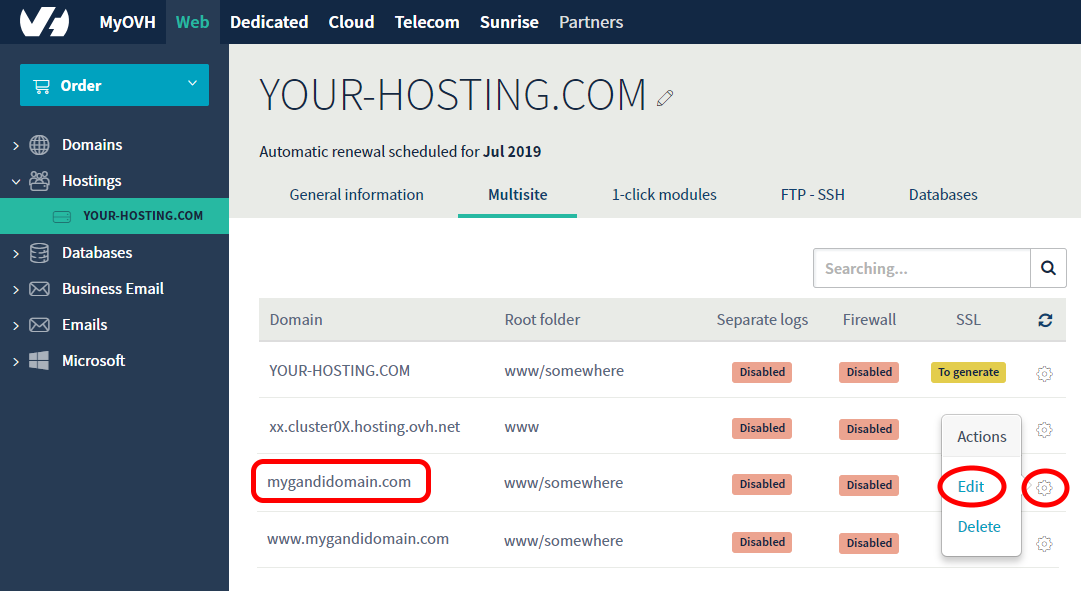
10. You will get a similar menu as you saw at the Step 3 but with more options, check “Also modify the sub-domain www…“, check “SSL” and click “Next“.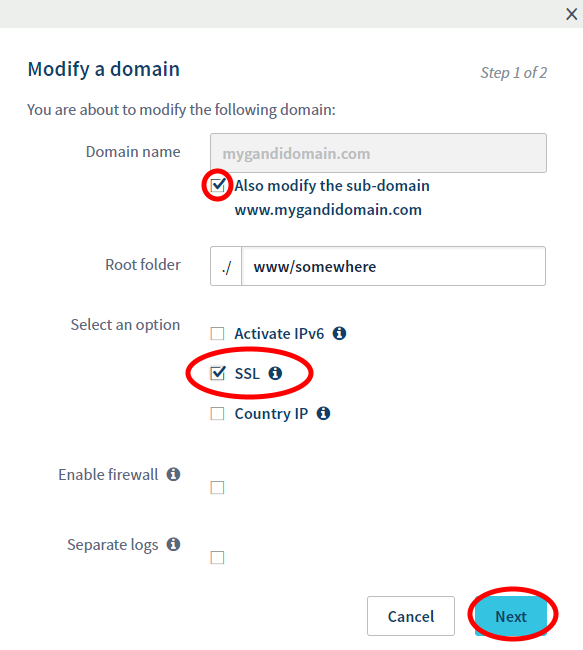
11. Verify that “SSL” is “Enable” then click on “Confirm“.
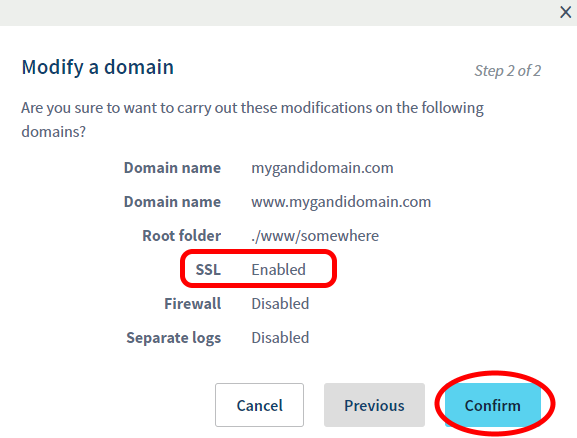
12. You should get a status “To generate” on your external domain (and the same domain with www.). If you get an error, it means the DNS propagation is not finished or you have an error on your Gandi DNS records.
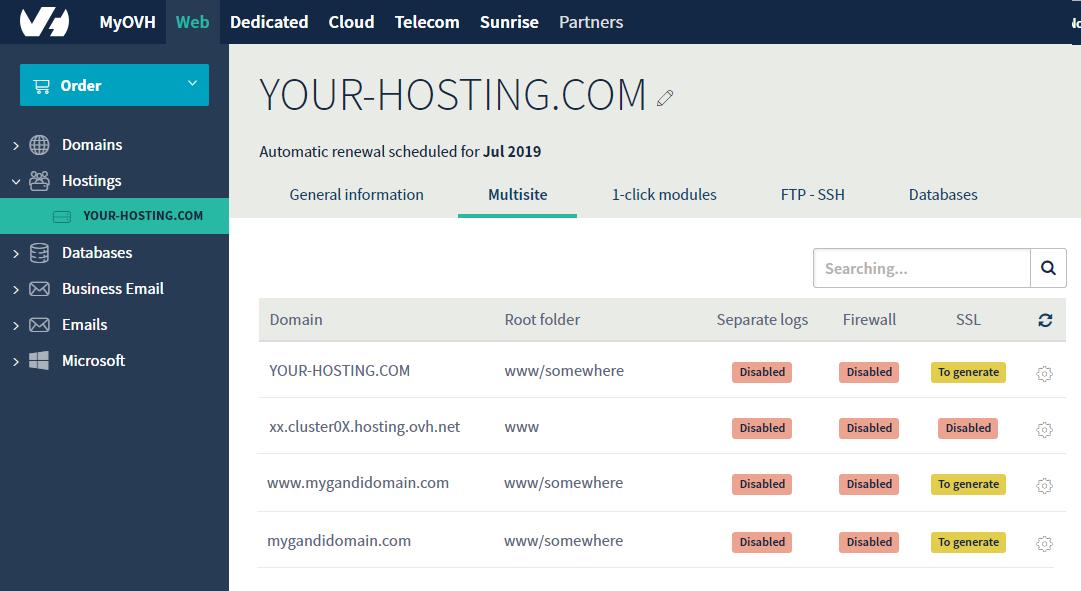
13. You will have to wait up to 2 hours before generate the SSL certificate, else it’s possible that your external domain is not included in the new certificate… So, relax, sit down and play some Mahjong games here 🙂
14. Welcome back again! Hope you enjoyed the game…
Click on “General information“, then over the “Configuration” tab, click on “Actions” then “Regenerate SSL certificate”
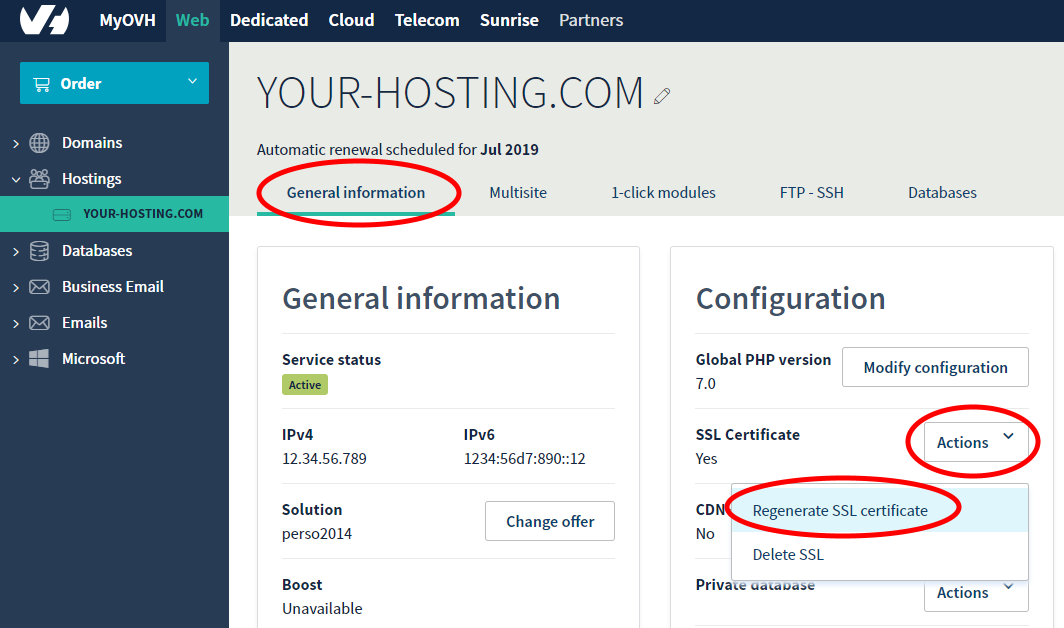
15. Then, you have to wait again, from few minutes to an hour. And I don’t say this to make you play our games 😛
If you follow the steps, everything should be OK. I did this for a dozen of domains and it works well, with and without www, over HTTPS. If you have any problem, just comment, I’ll reply as fast as possible.
Comments
Hi, thanks for detailed guidelines. Although my issue is not that challenging, I’m pointing Gandi domains, mainly .com to OVH hostings and e-mail services cause they are much more advanced and less expensive. But I’m getting completely crazy with all those manipulations and would like to ask your advice if it makes sense to keep domains at gandi or it’s better to transfer them to OVH and forget about this DNS nightmare… I still don’t have web-developer in my team and a bit afraid to provide access to agencies to my gandi basket of domains. Thanks in advance, XW
Hi XW,
OVH is also cheaper when you register a domain for the first time (but not sure about the renew price), so if you prefer their services I think you should transfer your domains there, it will be easier to manage. But this is not free… You’ll have to pay the domain registration again.
Else if you still want to keep your domains on Gandi, just follow my article and also change the Gandi DNS Records:
By the OVH DNS Records that you can find in the “DNS zone” tab on your OVH Manager dashboard, or here (replace yourdomain.com by your domain):
https://www.ovh.com/manager/web/#/configuration/domain/YOURDOMAIN.COM?tab=ZONE
It should be something like:
I’m not sure about this manipulation I’ve never tried before. So make a backup of your DNS Records before editing anything!
Else you can ask OVH and Gandi Support, but good luck with them, explain clearly your problem and exactly what you need if you want a “good” answer.
Anyway, the easiest solution, if you have the budget, is to transfer your domains to OVH.
Let me know which solution you chose!
Hope it will help you 🙂
Hi,
What I need to do if i need my domain on gandi domains and emails from OVH web hosting
Regards,
I’m not using Gandi anymore. I’ve tried to point a Namecheap domain to OVH servers so I could use the mail server of OVH with the domain of Namecheap, but it’s not possible they don’t allow it (for the email) 🙁 So I think same for Gandi, you probably have to use Gandi mail servers (correct me if I’m wrong).
Gandi
Thank you very much from the future.
Your guide helped me a lot.